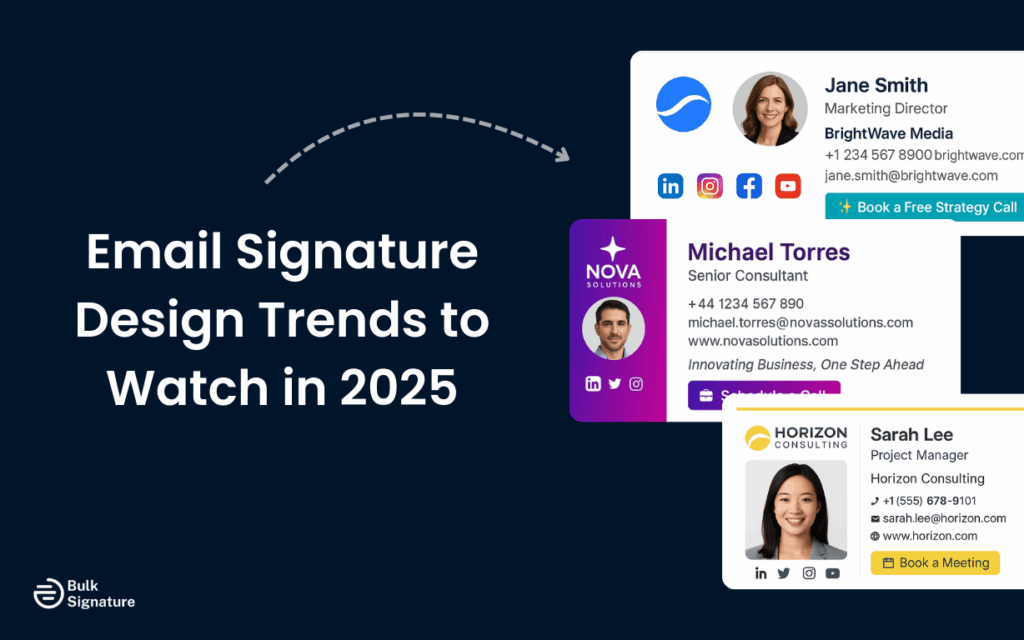
Your email signature is often the last impression you leave in an email. And in 2025? It’s more important than ever.
What used to be just a few lines of text with basic contact details has now evolved into beautiful, branded email signatures that communicate:
- Who you are as a professional.
- The branding and values of the organization you work for.
- How your recipients can stay engaged with what you do online.
Expectations have certainly shifted, but that just means there’s a world of opportunity out there to make your email signature really shine against competitors.
In this article, we’re highlighting the key email signature design trends shaping 2025, how you can apply these trends, and practical steps for creating an email signature strategy that supports your overall marketing and business objectives.
Let’s get to it!
What’s Driving the Newest Email Signature Design Trends?
The inbox has become one of the most competitive spaces for attention, and even the smallest details can set your business apart. In 2025, your email signature should be treated like prime real estate in every email you send, highlighting your key information while also pushing your marketing efforts forward.
Here are a few of the trends we’re seeing this year:
Minimalist Layouts with Maximum Clarity
One of the most noticeable trends in email signature design in 2025 is simplicity. Instead of cluttered signature text and oversized banners, we’re seeing professionals opt for minimalistic email signatures with clean lines, clear fonts, and all the essential contact details on display.
People are busy, inboxes are overflowing, and this approach shows you care about your recipients’ time by keeping your phone numbers, company name, and essential links clear and easy to read (without unnecessary distractions).
Pro Tip: Minimalist signatures on mobile support the user experience. They load faster, reduce the risk of formatting issues, and are easier to read on mobile. They also help improve email deliverability by avoiding bulky or over-designed elements that can trigger spam filters.
Visual Branding Elements
Even though it’s still all about the essential contact information, brand consistency continues to remain critical. More and more companies are embedding their company logo, brand colors, and subtle imagery directly into the signature section.
The goal is to present a unified image across every email message, no matter which email account or email client it’s sent from, be it a Gmail account, Yahoo Mail, or Apple Mail.
However, it can be challenging to strike the right balance between showcasing the brand’s design and imagery without impacting readability.
Pro Tip: Consistent branding in email signatures builds trust and recognition. According to Forbes, companies with uniform branding across platforms can see up to a 23% lift in revenue.
Personalization with Social Proof
As AI and chatbots take over the business world, demonstrating trustworthiness and credibility via email is becoming more and more important. Your recipients want to know they’re communicating with a real person, and your email signature is the perfect place to show them that.
In practice, this means including your professional headshot, any certifications, and even clickable social media icons to show that you are who you say you are and that you can be trusted.
Pro Tip: Personalization also impacts deliverability and engagement. Including a verified photo or social handle helps prevent emails from being flagged as spam and increases reply rates by reinforcing sender legitimacy, especially as phishing threats rise.
Interactive (and Trackable) Elements
We’re also seeing static email footers with only text or just a graphic becoming more and more interactive. Beyond the basic contact details, professionals are now including clickable CTAs like “Book a Meeting” or “Download My Free Guide” directly below their signature text.
Pro Tip: These clickable elements can feed valuable campaign data into your marketing CRM. By tracking clicks on banners or links, you gain insight into which promotions resonate most with your audience. Your team can implement smarter, performance-based optimization across future campaigns.
Mobile Optimization
It’s estimated that 85% of email users access their inbox from their phone. That means optimizing your email signature for mobile-friendliness is an absolute must.
As part of an email signature strategy, we’re seeing more and more businesses optimizing and testing their email signatures across different email platforms, such as Gmail, Yahoo Mail, Outlook, and Apple Mail.
And in the design phase, we’re also seeing businesses designing for readability on smaller mobile screens first (desktop second), keeping layouts compact, images lightweight, and links easy to tap.
Pro Tip: Mobile-optimized signatures improve click-through rates. Tap-friendly CTAs and compact layouts make it much easier for mobile users to engage with links or book meetings right from their phone.
Multiple Signatures for Different Contexts
Professionals wear a lot of different hats, and it’s becoming increasingly common to rely on different signature styles for different types of communication scenarios. For example, an email signature for internal use only is likely to look completely different than an email signature used for potential clients.
Although it can be a bit cumbersome to switch signatures within the email platform itself, we’re seeing companies continue to prioritize flexible email signature approaches in order to fully optimize every email communication.
Pro Tip: Audience-specific signatures improve clarity and control. Keep internal signatures lean to avoid clutter, and use client-facing versions to include CTAs or legal disclaimers. This reduces noise, boosts engagement, and lowers the risk of sharing irrelevant or non-compliant details.
AI-Generated and Automated Email Signature Templates
As AI-powered tools and generators become more and more sophisticated, creating a brand new, perfectly polished email signature can be done within a matter of seconds.
However, in a professional setting, these tools should be used with care and caution, making sure all email signature branding is consistent across the organization (and nobody goes rogue with a trendy AI-powered layout).
This is why larger teams and organizations stand to benefit from advanced email signature management solutions, which often already have AI email signature tools built in to improve efficiency when rolling out new templates.
Pro Tip: AI tools make signature creation fast, but without central oversight, employees may use off-brand or non-compliant designs. To stay consistent and compliant, use signature management software to control how AI-generated templates are deployed across your organization.
How to Create a Beautiful Email Signature in 2025
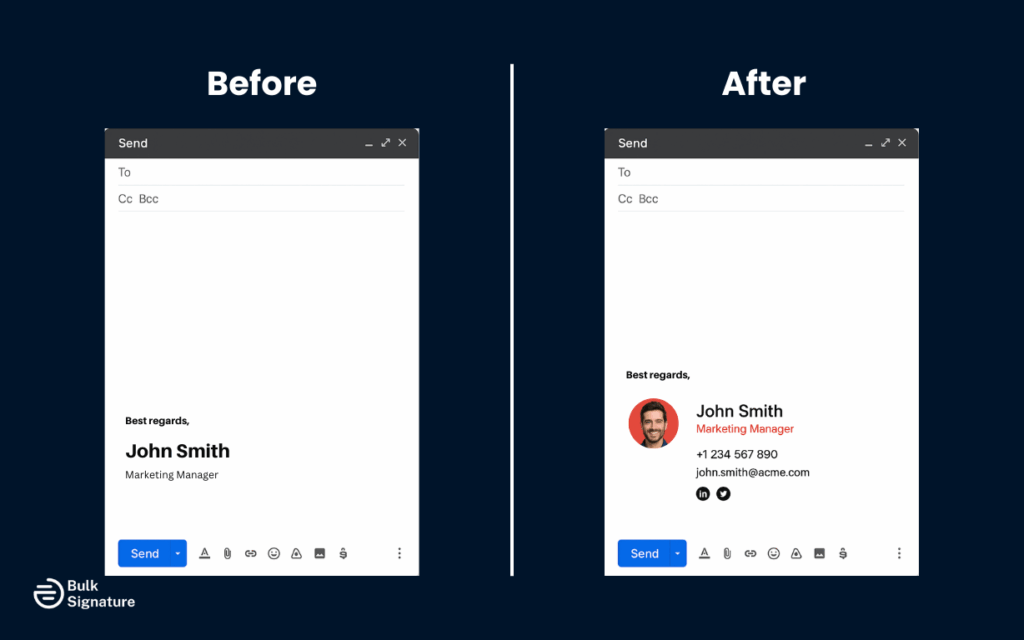
Are you ready to put these trends into practice? Let’s take a look at the different ways you can refresh your email signature in 2025.
Using Built-In Email Signature Editors
Most email providers include a basic email signature editor, allowing you to create an email signature directly in your email account. Here’s how you can do this on Gmail, Yahoo Mail, and Apple Mail.
- Gmail account: Open the settings page, scroll to the signature section, type into the edit box, and format your email signature using the built-in tools. You can also add your company logo, links, and signature text.
- Yahoo Mail: Open Yahoo, go to your settings, and then use the edit box to customize your signature text.
- Apple Mail (mail app): In the left menu, select Preferences, go to Signatures, and create a new signature. You can also assign different signatures to specific email accounts or new messages.
These tools are just about enough for creating a basic email signature. However, you are limited in what you can do in terms of formatting and customization.
Using Templates and Signature Generators
If you want a more polished look that can’t be designed within your native email platform, it’s worth trying an email signature template.
- Free email signature generators: There are lots of free generators floating around online. These tools have simple layouts with standard templates — perfect for personal use, but not necessarily professional use.
- Professional email signature generator: You can also find plenty of paid email signature generators, which can work well for basic professional use. However, these tools typically lack the scalability, compliance features, and brand management controls that larger organizations need. Which brings us to…
- Email signature management solutions: These full-service solutions work best for businesses with more complex email management, branding, and compliance needs.
Want to learn more about how to make polished email signature templates? Read this:
- How to Design Your Email Signature in 2025
- How to Create a Professional Email Signature
- 12 Professional Out of Office Email Templates in 2025
Adding Your Personal Touch
You can make the most beautiful email template in the world, but if your email signature lacks a personal touch, it probably won’t stand out.
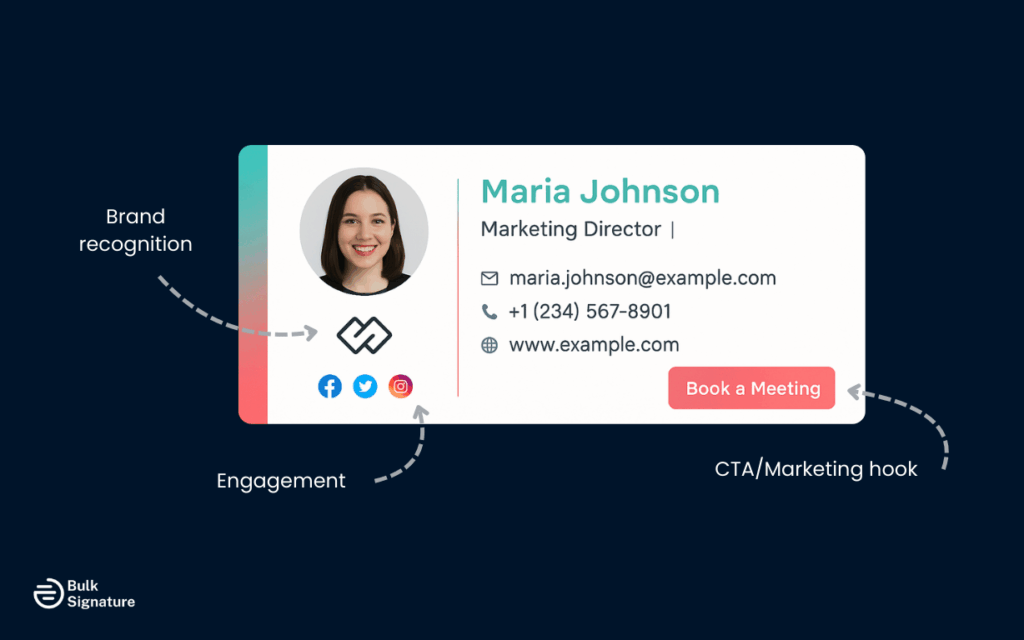
Here are a few different ways you can really make your email signature your own:
- Include your professional headshot to build trust with your recipients.
- Add your pronouns to show your dedication to inclusivity.
- Demonstrate thought leadership by linking to your professional blog, social media channel, or newsletter.
- Share a link or banner to a charitable cause you support.
- Highlight a personal motto or quote (sparingly) to show some personality.
When it comes to adding your personal touch, less is more. So choose something that naturally suits your personality, role, and industry.
Maintaining Consistency Across Your Organization
If you’re feeling energized to create a new email signature for your company this year, don’t forget this one rule that will always ring true: Make sure your email signature is consistent across your organization.
It sounds so simple, but it really is something you have to keep an eye on. Everyone has the power to update their own email signature, and sometimes employees are tempted to create their own custom email signature, without understanding the impact that has on the business’s image as a whole.
Why Use a Professional Email Signature Management Tool?
This is where (if you’re managing lots of people across lots of different teams) an email signature management platform becomes critical. For example, with a tool like BulkSignature, instead of relying on employees to follow your template guidelines on your company’s intranet, administrators have the power to:
- Maintain consistent email signature branding across multiple email accounts and email providers.
- Roll out brand new email signature templates instantly across the organization.
- Update contact details, job titles, company name, and legal disclosures as needed.
- Add company logos, social media icons, and key marketing campaigns to each and every email.
- Reduce errors caused by employees editing their own email signatures manually.
With centralized control, you can create email signatures that are professional, on-brand, and most importantly, consistent across your organization.
Want to make it easier to manage signatures across your team? BulkSignature can help. Book a free demo today.
Turning Your Email Footer Into a Business Tool
Today’s email signature plays a much bigger role than it used to. With the right design and strategy, it helps reinforce your brand, build credibility, and support key business goals without any extra work. The small details can have a much bigger impact than you think.
What was once just a boring block of text at the end of an email is now an interactive digital business card that helps cultivate brand identity, builds genuine trust, and even generates leads.
And we think that’s pretty cool!
Frequently Asked Questions About Email Signature Designs
What are the biggest email signature design trends in 2025?
For 2025, we’re seeing lots of minimalist layouts, interactive CTAs, emphasis on mobile optimization, and personalized signatures with social media links, headshots, and pronouns as leading trends in the email signature design space.
Can I use a free email signature generator?
Free email signature generators work well for personal use. However, businesses often need more advanced email signature management solutions to maintain consistency across all users.
How do I add a company logo to my Gmail signature?
To add your company logo to your Gmail signature, head to the signature section settings in Gmail (on desktop), click on the image button to add images, and remember to always click save before closing.