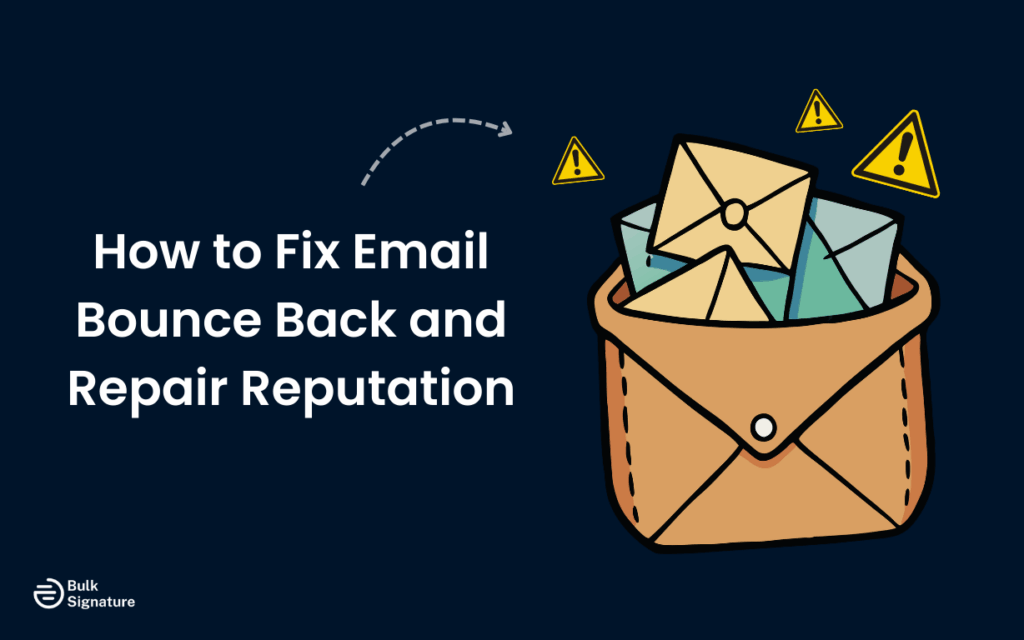
If your email bounce back rate goes above just 2%, your deliverability takes a serious hit. Inbox providers start flagging your messages, blocking your campaigns, and slowly eroding your sender reputation, even if your emails look legit.
This can completely shatter your marketing efforts. To protect their users, email providers flag accounts that have major bounce-back rates. High rates usually mean recipients didn’t willingly give their email addresses to the sender. This means fewer emails land in inboxes, more end up in spam, and rebuilding trust with providers becomes harder with every bounce.
If you’re struggling with email bounce backs, this article breaks down the real causes behind bounce backs, how to fix them, and what you need to do to protect your domain and keep your campaigns performing.
What Is an Email Bounce Back?
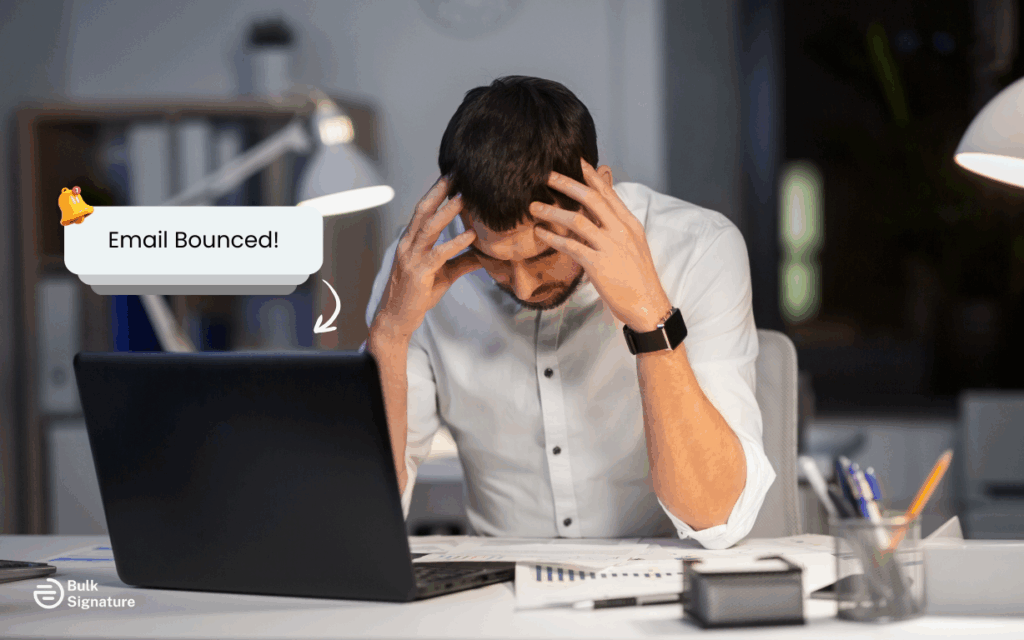
An email bounce back occurs when your email message fails to reach the recipient’s email address and gets returned to your mail server with an error code. This automated message tells you that delivery failed and typically includes bounce details about why the email couldn’t be delivered.
A bounce-back email differs from spam filtering because bounces represent actual delivery failures, while spam filters simply redirect messages to junk folders. When your email bounces, it never reaches the recipient’s inbox or spam folder. It gets completely rejected by the recipient’s email server.
Your bounce rate serves as a critical metric for email deliverability because it signals to email service providers whether you maintain clean lists and follow good email sending practices.
High bounce rates suggest poor list hygiene, which causes Gmail and other providers to treat future messages with suspicion.
Types of Bounce Backs and What They Mean
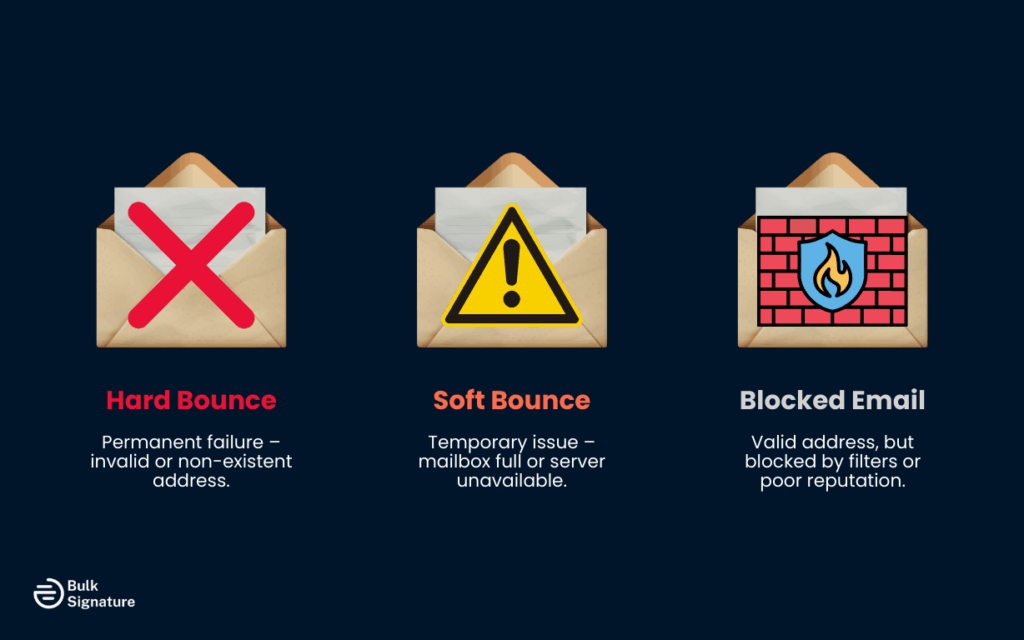
Each bounce type requires different handling strategies to fix underlying issues.
Hard Bounce
A hard bounce is a permanent delivery failure. It means the email message couldn’t reach the recipient’s email address. This usually happens because the address is invalid, the domain doesn’t exist, or the mailbox is gone. Your mail server tries, but the recipient’s server flat-out rejects it.
Examples:
A hard bounce can happen because of:
- Misspelled email addresses like janedoe@gmial.com
- Fake signups with non-existent addresses
- Old Gmail or company accounts from users who’ve left the company
Why this hurts: Hard bounces hurt your sender’s reputation right off the bat. Email providers treat high bounce rates as a sign of poor list hygiene, flagging your messages as spam or blocking them altogether.
Soft Bounce
A soft bounce means the message reached the recipient’s email server but wasn’t delivered. This can happen because of a temporary issue. The email might still go through later, but not right now.
Examples:
Soft bounces might happen because:
- A recipient’s mailbox is full
- A server is temporarily unavailable
- A message was too large or triggered spam filters
- An email was temporarily rejected due to rate limits
Why this matters:
Soft bounces don’t hurt sender reputation immediately, but repeated failures to the same address can signal issues. Email systems may start throttling or flagging your messages if patterns persist.
Blocked Emails
A blocked email is when the recipient’s email server refuses your message outright. This can happen because of a bad sender reputation, spammy content, or a flagged IP address. The address is valid, but your message never makes it to the inbox.
Examples:
Emails might never make it to inboxes because:
- Your sending IP is on a blocklist
- The message content triggers spam filters
- Your domain has a history of poor sending practices
- Server rules reject certain keywords or attachments
Why this matters:
Blocked emails don’t bounce; they’re just denied. That means no second chance. If enough emails get blocked, your sender reputation tanks, and even your legitimate mail may stop getting through.
4 Reasons Why Emails Bounce Back
Identifying the root causes of bounced emails helps you implement targeted solutions that address specific problems rather than applying generic fixes that may not resolve your particular delivery issues.
1. Invalid or Incorrect Recipient’s Email Address
This one’s the most common, and usually the easiest to fix. If there’s a typo in the email address, your message has nowhere to go. Think missing letters, wrong domains, or extra characters. These tiny mistakes create non-existent addresses that bounce instantly.
It’s not just typos, though. Email lists age fast. When someone leaves a job, their old company address gets deactivated, and suddenly, you’re sending mail to a dead inbox. That’s another hard bounce.
Then there are the fake addresses. People use throwaways to grab a download or sign up without giving their real info. They might look valid, but when you actually send, they bounce back.
These all stack up, drag down your sender reputation, and wreck your deliverability.
Pro Tip: If you’re a B2B company or you target work emails as part of your marketing strategy, it’s important to stay on top of your lists.
2. Sender Reputation Problems
Even if your email list is clean, your sender reputation might be working against you. High bounce rates tell email service providers you might not be trustworthy. That alone can make your messages bounce.
It’s a feedback loop: bounces hurt your reputation, and a bad reputation leads to more bounces. It doesn’t help if your content is full of spammy subject lines or too many links. Filters pick that up fast and block you before the message even gets a chance.
Your sending IP address plays a role, too, if it’s been used for shady campaigns in the past or by someone else before you; those past sins can haunt your current messages, even if you’re doing everything right.
Pro Tip: Research email spam triggers periodically to make sure your email copy doesn’t get you in trouble.
3. Technical Issues on the Sender Side
Sometimes, it comes down to your setup. If your DNS records (like SPF, DKIM, or DMARC) aren’t correctly configured, recipient email servers might block your message automatically, even if everything else looks fine.
Email authentication tells the receiving system, “Yes, this message is really from us.” Without that verification, your messages can look suspicious and get rejected on the spot.
Other times, it’s your own mail server causing trouble. If it’s misconfigured, sending from a blacklisted IP, or missing reverse DNS settings, your emails might not even get past the front door. And if your server isn’t properly logging bounce details, you won’t even know where things are going wrong.
Pro Tip: Don’t rely on default DNS settings. Run your domain through free tools to verify that SPF, DKIM, and DMARC are working as expected.
4. Recipient’s Email Server Issues
Even if everything on your end is solid, the recipient’s server might be the one causing the bounce. Sometimes it’s down temporarily, especially with large providers or internal mail systems. In those cases, your message gets rejected simply because the server isn’t available.
Other times, it’s about how the server is set up. Some use greylisting, which intentionally delays delivery to filter out spam. It can look like a bounce at first, but it’s really just a “try again later” response.
And then there are stricter systems, especially at universities or large companies. They reject emails based on content, reputation, or security policies. Even if the recipient wants your message, their server might not let it through.
Pro Tip: If you see a spike in bounces from one domain (like Gmail or a university), reach out to their postmaster or IT team.
How to Fix Email Bounce Back Issues
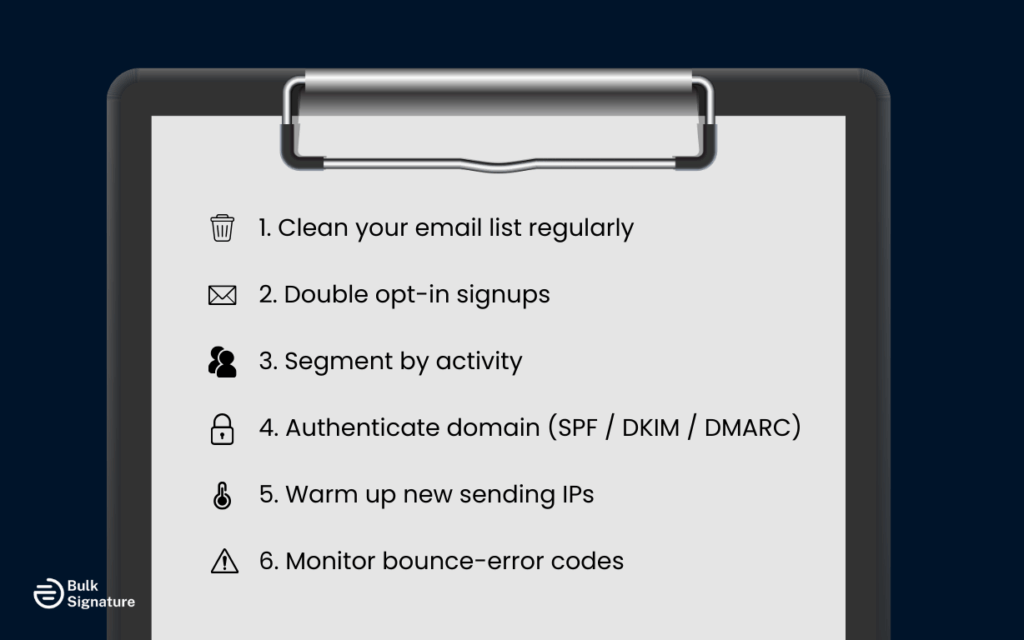
Here’s how to address common bounce triggers to build long-term deliverability and keep your campaigns running smoothly.
- Clean your email list regularly: Remove invalid or inactive email addresses that no longer engage. A trimmed list means fewer hard bounces and better engagement rates.
- Use double opt-in signups: Confirm that subscribers own the email addresses they provide. This step helps eliminate fake or non-existent addresses from the start.
- Segment your list by activity: Treat inactive subscribers differently. Run re-engagement campaigns before removing them to keep your list clean without sacrificing volume.
- Authenticate your domain: Proper SPF, DKIM, and DMARC records help pass security checks and build trust with recipients’ email servers. It’s foundational to deliverability.
- Verify DNS with your provider: Work with your email service provider to confirm that all records are correctly configured. Missteps here often lead to avoidable authentication errors.
- Warm up new sending IPs: Start with smaller volumes and scale gradually. Sudden spikes trigger filters and bounce messages that hurt your reputation.
- Keep a steady sending schedule: Consistency builds trust. Irregular or aggressive sending patterns look suspicious to email systems and lead to blocks.
- Monitor bounce messages and error codes: Track bounce back messages to see if issues are temporary or permanent. Bounce details (especially error codes) help you know whether to retry or remove.
- Differentiate soft and hard bounces: Soft bounces usually resolve on retry. Hard bounces mean the address is invalid and should be removed to avoid reputation damage.
- Watch patterns by domain: If bounce rates spike for a specific email provider, dig into that mail server’s response. You might be dealing with filters or stricter security protocols.
How to Repair Email Reputation and Prevent Future Bounces
Keeping your sender reputation in good shape is a long game. It takes steady monitoring, smart tools, and consistent sending practices to stay in good standing with inbox providers and the people you’re trying to reach.
Monitor Sender Score and Deliverability
Use sender reputation tools to track where you stand with inbox providers like Gmail, Outlook, and Yahoo. Catch problems early before they start sinking your campaigns.
Be sure to keep an eye on your bounce rate. Anything above 2–3% is a red flag. That kind of number tells providers your list might be messy or that you’re sending to people who don’t want your messages.
And don’t treat all inboxes the same. Different email services react differently to the same content, so track what’s happening by provider. What lands in Gmail might get bounced by a stricter university server.
Build Trust With Recipients
Your emails need to look like they belong. That starts with a professional email signature and consistent branding so people instantly know who you are and why they’re getting your message.
Don’t overdo the sales talk. Personalize your emails, keep things relevant, and avoid tactics that feel spammy or pushy. Trust builds engagement, and engaged contacts don’t bounce.
Want to make your emails look sharp? These guides can help:
- Email Signature Banner Examples That Boost Clicks
- 10 Creative Email Signature Ideas for Small Teams You Can Steal
- How to Add a Signature in Outlook: A Step-by-Step Guide
- AI email signature designer
Implement Feedback Loops
ISPs give clues, so listen to them. Complaints, unsubscribes, and bounce trends all tell you when something’s not landing right. Use those signals to spot content that might be causing issues.
Set up alerts so you’re not flying blind. If your bounce rate suddenly spikes or complaint numbers jump, you’ll want to act fast before inbox providers put you in the penalty box.
Email signature compliance tools can also catch risky content or formatting issues before they trigger filters. They help keep your branding clean and your deliverability solid.
Common Email Bounce Error Codes (and What to Do About Them)
Here are five of the most common error codes, what they mean, and how to fix them:
| Error Code | What It Means | How to Fix It |
|---|---|---|
| 550 | Permanent failure – invalid address or domain | Remove the address from your list. It doesn’t exist or was mistyped. |
| 552 | Mailbox full | Wait and try again later. If it keeps happening, reach out or remove the contact. |
| 553 | Invalid or misformatted recipient address | Double-check for typos or extra characters. Clean your list. |
| 421 | Recipient server temporarily unavailable | Retry sending after a short delay. It’s usually a server issue, not your fault. |
| 451 | Message blocked due to server policy or greylisting | Check your sending IP, review your content, and try authenticating your domain. |
Build a Scalable Bounce-Proof Email Program
High bounce rates quietly erode your email reputation, suppress inbox placement, and drain the ROI from your entire marketing strategy.
By cleaning your list, authenticating your domain, and optimizing how and when you send, you can repair your reputation and get your deliverability back on track.
And if your campaigns span departments or teams, BulkSignature’s email signature campaign manager makes it easier to keep things aligned, so your emails hit inboxes, not walls.
See how we can improve your bounce backs at scale.
Book a free demo today.
Frequently Asked Questions About Email Bounce Back
What’s the difference between a hard bounce and soft bounce?
A hard bounce is a permanent failure. It means your message couldn’t reach the recipient because the email address is invalid or the domain doesn’t exist. These need to be removed from your list ASAP. A soft bounce is temporary. It could mean the recipient’s mailbox is full or the server is briefly down. Most soft bounces resolve on their own, but keep an eye on repeat offenders.
How can I prevent my Gmail account from generating bounce messages?
To keep your Gmail account clean and deliverable, stick to good email hygiene. Always use verified lists, don’t blast spammy content, and send to people who expect your messages.
Also, make sure SPF, DKIM, and DMARC are in place. And if an address keeps bouncing, remove it. It’s not worth risking your sender reputation.
What error codes should I watch for in bounce-back messages?
The main error codes to know:
- 550: Permanent failure (usually a dead or invalid address)
- 552: Mailbox full
- 553: Invalid or non-existent recipient
These error codes give you a read on whether you should retry or remove. They’re your best clue on what’s actually going wrong.
When should I get more help with email bounce issues?
If your bounce rate keeps creeping above 2–3%, or you’re seeing weird patterns across Gmail, Outlook, or other big providers, it’s time to call in reinforcements. The same goes if bounce messages come back with technical error codes that don’t make sense.